Charleston MSP Shares Cloud Data Management Best Practices
North Charlestons, United States - October 6, 2025 / AT-NET Services - Charleston Managed IT Services Company /
Charleston Managed IT Services Provider Explains Enterprise Cloud Management
Like every other aspect of your business, enterprise asset management in cloud infrastructure settings will be different than if you were an SMB. Yet, most online guides on the subject primarily focus on the small to mid-size business audience.
“Your cloud strategy must evolve with your business. You wouldn’t expect SMB-level business practices to work anywhere else at your enterprise. You should hold your cloud services to the same standards.” – Jeffrey S. King, President of AT-NET
Case and point, the data and applications you use as an enterprise will inevitably be widely different than those an SMB may store in the cloud. For example, a multinational enterprise may need advanced cloud analytics, while an SMB may prioritize basic file storage and simple collaboration tools.
As a result, how you manage your cloud platforms as an enterprise-level organization will be different than if you were an SMB. To fill this gap, we have written a guide on enterprise cloud management. In this post, a managed IT services provider in Charleston shares leading tips and tricks to help enterprises enhance cloud security and optimize performance.
Enterprise Cloud Management Best Practices
Standardize Multi-Cloud Governance
More than 50% of enterprises rely on multiple cloud providers for different functions. If you’re one of them, be sure to standardize governance by creating a central framework that defines usage policies, resource allocation, and approval processes across every provider.
This reduces conflicting practices between departments and vendors, and improves accountability. Without it, large organizations risk paying for duplicate services or misaligned deployments.
Automate Resource Provisioning
Use automation tools to handle the setup of compute, storage, and networking resources at scale. Enterprises can integrate infrastructure-as-code platforms to enforce uniform builds across departments and regions. This approach reduces human error and accelerates deployment timelines.
Implement Chargeback Models
Develop internal chargeback or showback models so departments see the cost of their cloud usage. Enterprises should use detailed billing reports to allocate expenses directly to the teams that consume resources. This practice encourages responsible consumption and prevents runaway costs.
Establish Vendor Management Programs
Large enterprises depend on multiple vendors for cloud services. Build a vendor management program that evaluates providers, monitors service-level agreements, and negotiates enterprise-scale contracts.
This process ensures alignment between vendor capabilities and business priorities. It also provides leverage in contract negotiations, which can lower costs and improve service terms.
Integrate Cloud With ERP
Tie cloud platforms directly into enterprise resource planning systems. This allows financial and operational data to flow seamlessly between cloud services and core business systems. Such integration improves forecasting, planning, and reporting. It also provides leadership with a clear view of how cloud investments contribute to organizational performance.
Centralize Performance Monitoring
Deploy enterprise-level monitoring platforms that aggregate data across all cloud services, applications, and regions. Use these tools to set performance baselines and detect deviations. Centralized monitoring allows faster identification of performance issues and eliminates the blind spots that occur when teams monitor platforms in silos.
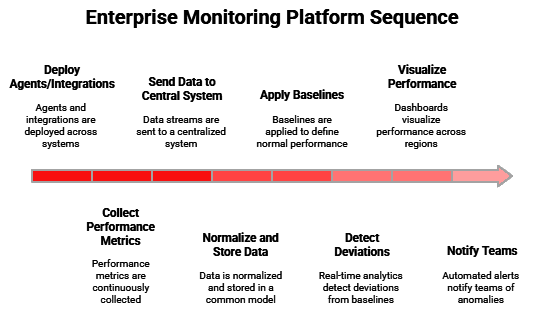
Cloud-Based Enterprise Content Management Tips
Unify Document Repositories
Consolidate scattered repositories into a single enterprise-grade platform. This reduces silos that often form across departments in large organizations. Migrations should include metadata mapping and structured folder hierarchies so that users can locate content quickly.
Standardize Metadata
Develop and enforce metadata standards across all business units. Enterprises should define categories, naming conventions, and versioning rules that apply company-wide. Consistent metadata improves discoverability and supports advanced analytics. It also enables automated retention, archiving, and reporting, which are difficult to achieve when metadata is inconsistent.
Establish Content Lifecycle Rules
Design lifecycle policies that define when content is created, archived, or retired. Large enterprises should tailor these rules to departmental needs while keeping them centrally enforced through the content platform. This approach reduces content sprawl and prevents outdated information from cluttering search results.
Maintain Multi-Region Access
Configure content platforms to serve distributed workforces. This often requires enabling regional data centers or optimizing content delivery networks for document-heavy applications. Multi-region access reduces latency for employees and partners in different countries. It also supports compliance with regional regulations on data residency.
Reguarly Verify Audit Readiness
Use the content platform’s logging and reporting tools to maintain a real-time audit trail. Enterprises should configure these tools to track file creation, changes, access, and retention.
Audit readiness simplifies regulatory reporting and protects organizations from fines due to incomplete documentation. It also provides leaders with confidence that compliance activities remain visible and verifiable.
Cybersecurity Considerations in Enterprise Cloud Data Management
Apply Least-Privilege Access
Develop granular role-based access controls that assign permissions only to those who need them. Enterprises should conduct quarterly reviews of access rights to confirm alignment with job functions. Least-privilege access reduces the chance of data exposure from insider threats or account misuse.
Segment Critical Workloads
Separate sensitive data from less critical workloads with network segmentation and isolated resource groups. Enterprises should apply different security controls and monitoring levels to each segment.
Segmentation prevents lateral movement if an attacker compromises part of the environment. It also allows enterprises to apply stronger controls to regulated or high-value workloads without overcomplicating general operations.
Monitor Data Flows
Implement data flow monitoring tools that track how information moves between regions, services, and applications. Enterprises should map baseline patterns and configure alerts for abnormal transfers.
Since 97% of enterprise cloud applications are unsanctioned, monitoring provides essential visibility into this shadow IT activity. It also helps identify possible exfiltration attempts and supports compliance teams in proving that sensitive data is not leaving approved geographic boundaries.
Automate Policy Enforcement
Use security automation to apply compliance and configuration rules consistently across all environments. 59% of cloud security incidents are the result of misconfigured settings, and automation reduces that risk. Enterprises should integrate these checks into provisioning pipelines so misconfigurations are caught before deployment.
Automation reduces reliance on manual reviews, which are too slow and error-prone at scale. It also ensures policies remain consistently applied across business units.
Talk to a Trusted Charleston MSP About Enterprise Cloud Management for Your Business
Cloud technology evolves. Even if you feel relatively stable about your enterprise’s current size, you still need to review your cloud settings to verify that they still meet the security and compliance standards that you need.
For assistance, ask AT-NET’s consultants for advice. We can guide you through more enterprise cloud management best practices and help you implement the ones that we discussed in this article.
Contact a trusted Charleston managed services provider today for your consultation.

Contact Information:
AT-NET Services - Charleston Managed IT Services Company
4055 Faber Pl Dr #112,
North Charlestons, SC 29405
United States
AT-NET Charleston
(844) 506-2116
https://www.expertip.net/
Original Source: https://expertip.net/enterprise-cloud-management/


